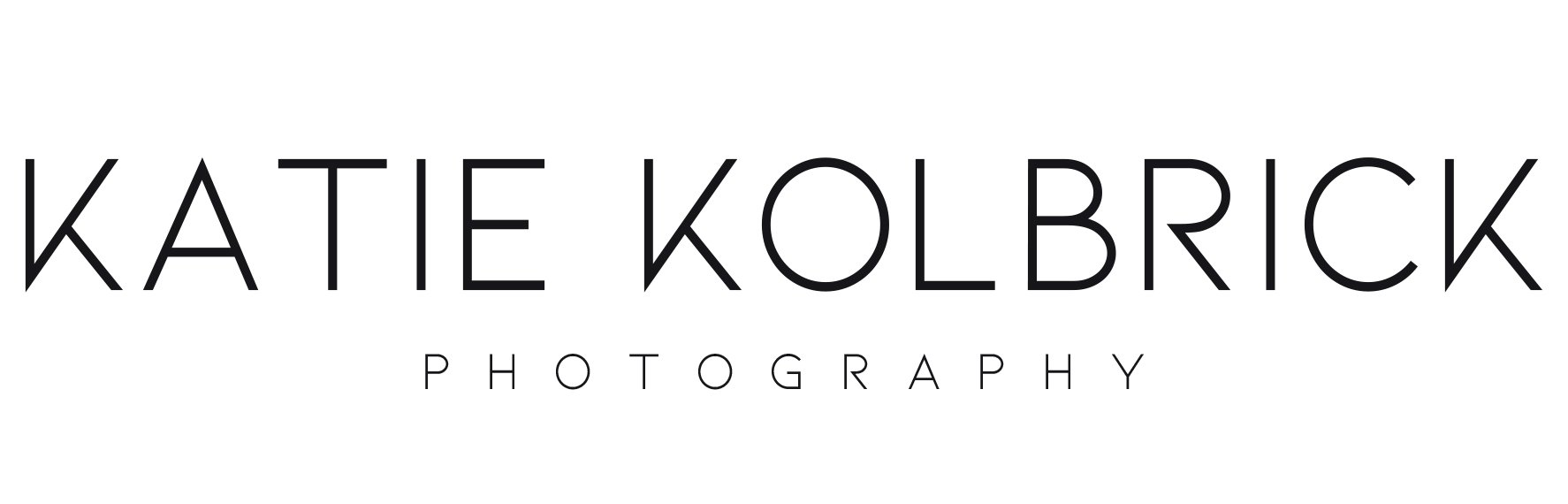Monday Musings | 5.18.2015
Hey friends!
I hope you had a lovely weekend! It dawned on me Saturday that we're officially in the last half of May already. OH MAN! That means summer is almost here. :)
In Friday's post I mentioned I wanted to start sharing some of the things I have learned in recent years, in hopes that maybe some of you interested in photography will take note of my own mistakes and pass on making them yourselves! I'm finding I really enjoy blogging...it is As some of you have experienced yourselves, it is difficult to have a full-on face to face adult conversation sometimes when you have a toddler [literally] running around. With that, I am SUPER STOKED (all caps for emphasis) to share with you that I'm collaborating with someone to launch a lifestyle blog in the near future!! That blog will give us the space to write about all sorts of life goodness, and will also free up this space so I can start sharing more posts about the awesome people I'm working with and a few more informational posts as well. I can't wait to give you more details on that. Stay tuned!
Last week I felt called to share a few things that I really wish I had known when I first started out in photography. And while these tips are more technical, they apply to anyone who has a slight interest in shooting with a DSLR and using an editing tool to make their photos pop. Moms, bloggers, students, hobby-ists alike might find these somewhat helpful.
Disclaimer: What I talk about below is not really groundbreaking. In fact, if you are doing any research on your own you have probably heard these tips before. I know I did. The difference is, hopefully, I'll be able to explain WHY they're important in a short description rather than you having to read a full article to get the gist.
1) Shooting in Manual ("M") mode is the way to go. Full manual mode scared the you-know-what out of me up until recently. Most people will start out in one of the auto modes, which allows the camera to decide one or all of the settings (aperture, shutter speed and ISO) depending on the lighting situation and subject movement. About a year ago, I read an article written by a fellow photographer that suggested if you weren't ready for manual mode you could go with Aperture Priority ("Av") instead, which lets you dictate the aperture setting and the camera did the rest. I found comfort in Av mode because I felt like I was able to capture the moments I wanted without having to worry about the other settings. That worked for me up until December, when I realized that I was really struggling trying to get the photos to look the way I wanted them to straight out of camera (SOOC). I finally bucked up, read one article about the relationship between the three settings, and started practicing in manual. I haven't gone back and I can totally tell the difference in how my photos look. For example, my hands naturally shake when I'm shooting...probably from adrenaline and also because I'm usually laughing along with my subjects. To counter that, I need my shutter speed to be faster than what the camera thinks it should be if I were shooting in Av mode. It's helped tremendously. Note: if you currently shoot in something other than M, that doesn't mean you are not a fabulous photographer or 'not good enough' (I totally thought that). Other camera modes definitely can still work, it's all about comfort level. My suggestion is if you want to take your photography to the next level, try shooting in M and see how you like it. You can learn more about shooting in manual here: http://improvephotography.com/photography-basics/aperture-shutter-speed-and-iso/
2) If you are going to edit your images, shoot in RAW. Here's my asterisk - if you are going to edit your images using post-processing software like Adobe Lightroom or Photoshop, shoot in RAW. If you're going to use something else (like Picasa or another light version of an editing tool), I think those will only take JPEG. Basically, your camera has two image settings: RAW and JPEG. You're probably familiar with the JPEG format (.jpeg or .jpg). If you shoot in JPEG the camera will automatically convert the raw form of the image (.cr2) into the JPEG format. This means that the camera automatically adjusts the exposure and contrast of your image in the conversion. It is not super drastic (most of the time), but if you are working in tough lighting situations the conversion to JPEG by the camera might not be what you're looking for. RAW is just that, the raw version of the image without any additional processing done to it. When you import a RAW image into your editing tool you will have full control over that image to adjust the exposure, contrast, etc. If you start with the JPEG image, you will be able to adjust all the same settings but your starting point will be completely different since the camera already altered the image. Like shooting in manual, RAW seemed super complicated to me. There is nothing wrong with shooting and editing JPEGs, it worked for me for a really long time. I switched to RAW when I realized that the camera was formatting my images in a way that I didn't like. I wanted full control over how the image looked, which is what finally made me switch. Again, this has changed how my end results look in such an amazing way. I sometimes kick myself for not making the transition sooner. This is a great article that gives you visual examples of each: http://www.slrlounge.com/school/raw-vs-jpeg-jpg-the-ultimate-visual-guide/
Bonus! Adobe just came out with their Creative Cloud offering, which allows you to get both Adobe Lightroom and Photoshop for $9.99/month. This is AMAZING and the pricing is super reasonable. I have always used Lightroom because the full version of Photoshop was too expensive for me, but I just upgraded recently and it is so great to have both. When I was first researching which software to use, I found that a surprising number of photographers suggested editing in Lightroom over Photoshop. There are advantages and disadvantages to both, but with the Creative Cloud you don't have to choose. :) Here's the info if you want to check it out: http://www.adobe.com/creativecloud/photography.html
3) Presets (or Actions) are only the foundation to a final image. If you do edit in LR or PS, or if you have done any research on them, you are probably familiar with the concept of presets (for LR) or actions (for PS). Presets/actions allow you to click a button in either software program and the program will apply all the settings pre-determined (or pre-set, get it??) to your image. When I first started, I didn't really understand anything beyond basics of my LR software and I used presets ALL the time. While I might have made small adjustments here or there, that was pretty much the end of my post-processing. One click and you're done? Sign me up! :) The truth is, there are some really great presets or actions out there (VSCO is a really popular one right now: http://vsco.co/). Unless your image was perfectly exposed with the perfect amount of light every single time, though, you're probably going to need to toggle with a few settings to get the image the way you want it to look. I mentioned this a few weeks ago, but I recently took Ben Sasso's Editing and Workflow e-course and it totally rocked my world. He takes you through his editing process from start to finish and explains certain tools within LR that I probably would not have understood otherwise. It's amazing. Here's the link to his course: http://bensasso.com/blog/education/editing-and-workflow/
In case you're curious, to edit my images I have created a custom preset using VSCO FIlm Pack 01's Ilford HP5 (converted to color). I started using VSCO because I noticed a lot of my favorite photographers were also using it...it was only after I bought it that I realized that just because I applied the same presets doesn't mean my photos were going to be as awesome as theirs. :) My suggestion to you is to play around with your images until you find a style you like that can be applied consistently to all your photos.
Whew! Hopefully that provides some good insights to those of you wanting to find ways to improve your photography skills! Have any questions or suggestions for future topics? I would LOVE to hear from you! Shoot me an email (katiekolbrickphotos@gmail.com) or leave a comment below and I'll make sure to get in touch.
Have a fabulous Monday!